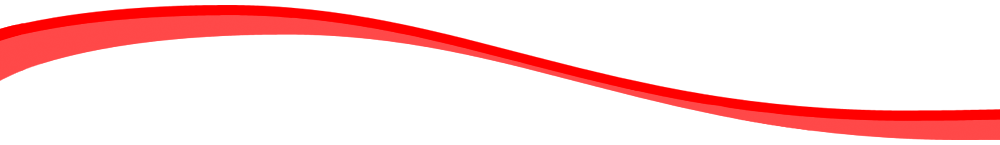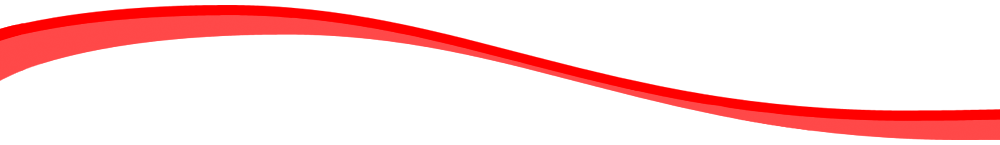|
Due to the work of Sue (Elwell) Riegel, we can post the high-res copy of our 50th reunion group photo on our website (see the link below to download the full-sized photo file). Sue also tracked down the names of everyone in the photo. Thanks Sue!
DCHS Class 1963 50th Class Reunion Picture - September 14. 2013
.jpg)
Here's a link to the full sized photo. https://goo.gl/xPVwHt Click the link, then click the download arrow in the upper-right corner of the image, Warning - the full-sized photo file is 14Mb!
First Row Left to Right:
Dan Krug, Sandy (Morrow) Sanders, Connie (Daeschner) Scott, Donald Richard Bickel, Sydney (Horton) Sauer, Norma Jean (Bumgardner) Wells, Martha (Stith) Suttle.
Second Row Left to Right:
Craig Harms, Dana (Williams) Kline, Marilyn (Leonard) Antrim, Robert Roberts, Marie (Ochs) Tweet-Jensen, Judy (Bartley) Finney.
Third Row Left to Right:
Max Paul Franklin, Nicki (Mayrath) Soice, Peggy (Zink) Loucks, Sue Ellen (Elwell) Riegel, Karen (Jones) Winfrey, Sandy (Sullivan) Stauth, Carol “Corky” (Cramer) Slattery, William “Bill” Slattery.
Fourth Row Left to Right:
Pete Gonzales, Janice (Henderson) Einertson, Janice (Baum) Henderson, Charles Robinson, Robert Williamson, Duane Naccarato, Bette (Pittman) Chuta.
Fifth Row Left to Right:
Frank Ontiberos, Russell Johnson, Daryl Gum, Alan George, Paul Bock, Jackie (Snyder) Carlton, Sharon (Orebaugh) Sawvel.
Sixth Row Left to Right:
Stanley Rumbaugh, Susan (Smyers) Lowe, Skip Cave, John “Mike” Wilhelm, Ron Peterson, Mark Woodruff, Harold Reed, Carol (Wilcox) Adolph.
Seventh Row Left to Right:
Norman Norton, Charles Lowe, Harry Zielke, Jim Hemphill, Thomas Maser, Vic Flegler, Ron Hamby.
Eighth Row Left to Right:
Ron Harms, Jay Combs, Bill Sweet, Kenneth Tague, Lewis Byers.
|
Rose Bowl Band Cookbook
Thanks to Paul Bock's sister Lynn (Bock) Lewis, we now have an electronic copy of the cookbook which the 1961 DCHS marching band sold to raise funds for their trip to the Rose Bowl parade. The band cookbook has over 375 recipes from band members' moms and other supporters. Check out the advertisements in the book. They bring back memories of the businesses in Dodge in the '60s
Lynn loaned me her copy of the book, and I scanned it into a PDF file. You can view the cookbook in your browser by clicking on this link: http://tinyurl.com/DCHSCookbook61
Most devices will be able to view the cookbook in the browser after clicking on the above link. However, viewing the cookbook in a browser doesn't give you all the features that the electronic copy affords. To get the full use of the cookbook, you should download the cookbook file to your device and use the Adobe Reader application to open it.
Open the cookbook in your browser by clicking on the above link. To download the cookbook file, look for a downward-pointing arrow in the upper-left corner of your browser window. Click that arrow, and tell the system where to put the downloaded cookbook file. Once the file has been downloaded, you should put the latest version of Adobe Reader on your device.
The Adobe Reader app can be installed on virtually any PC, laptop, tablet or smartphone. You can get a copy of the Adobe Reader for your PC at: http://get.adobe.com/reader
You can also get the Adobe reader for the iPhone and iPad from the iPhone App store, and for Android devices from the Google Play store.
The electronic version of the cookbook has some advantages over the original paper book. The electronic cookbook has a hyperlinked table of contents, as well as being keyword-searchable. This means that you can type in a word in the Find box in Acrobat Reader, and it will find the occurrences of that word in the cookbook.
Once the PDF file is downloaded and you have Adobe Reader installed, you should open the cookbook in Reader. Click on the bookmark icon on the left margin of Reader to see the hyperlinked chapter markers. Click on a chapter marker to jump to that chapter in the cookbook. Some of the photos at the beginning of the cookbook are pretty large, so you may have to wait a few seconds for some of the photo pages to open.
The whole cookbook has been OCR'd (optical character recognized) so you can search the cookbook for keywords in the recipes and ads. To search for a word in the cookbook, click on Edit/Find in the Reader top menu. A search box will pop up in the upper right corner. Type in the word you want to find, and then click on the "Next" button just below the search box. You will jump to the first place in the cookbook where that word is found. Click "Next" again, and you will find the second occurrence of that word. I typed in "Cave" and found myself in the band roster, and then found two recipes that my mother contributed to the cookbook.
Skip Cave
|